11.10.1 Packet Tracer – Design and Implement a VLSM Addressing Scheme Instructor Version
Topology
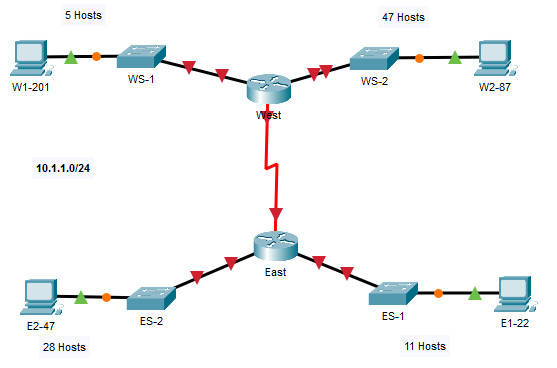
Addressing Table
| Device | Interface | Address | Subnet Mask | Default Gateway |
|---|---|---|---|---|
| East | G0/0 | 10.1.1.97 | 255.255.255.240 | N/A |
| G0/1 | 10.1.1.65 | 255.255.255.224 | N/A | |
| S0/0/0 | 10.1.1.121 | 255.255.255.252 | N/A | |
| West | G0/0 | 10.1.1.113 | 255.255.255.248 | N/A |
| G0/1 | 10.1.1.1 | 255.255.255.192 | N/A | |
| S0/0/0 | 10.1.1.122 | 255.255.255.252 | N/A | |
| ES-1 | VLAN 1 | 10.1.1.98 | 255.255.255.240 | 10.1.1.97 |
| ES-2 | VLAN 1 | 10.1.1.66 | 255.255.255.224 | 10.1.1.65 |
| WS-1 | VLAN 1 | 10.1.1.114 | 255.255.255.248 | 10.1.1.113 |
| WS-2 | VLAN 1 | 10.1.1.2 | 255.255.255.192 | 10.1.1.1 |
| PC E1-22 | NIC | 10.1.1.110 | 255.255.255.240 | 10.1.1.97 |
| PC E2-47 | NIC | 10.1.1.94 | 255.255.255.224 | 10.1.1.65 |
| PC W1-201 | NIC | 10.1.1.118 | 255.255.255.248 | 10.1.1.113 |
| PC W2-87 | NIC | 10.1.1.62 | 255.255.255.192 | 10.1.1.1 |
Objectives
In this lab you will design a VLSM addressing scheme given a network address and host requirements. You will configure addressing on routers, switches, and network hosts.
- Design a VLSM IP addressing scheme given requirements.
- Configure addressing on network devices and hosts.
- Verify IP connectivity.
- Troubleshoot connectivity issues as required.
Background / Scenario
You have been asked to design, implement, and test an addressing scheme for a customer. The customer has given you the network address that is suitable for the network, the topology, and the host requirements. You will implement and test your design.
Instructions
You have been given the network address 10.1.1.0/24 by your customer. The host address requirements are:
Requirements
Host Requirements:
| LAN | Number of Addresses Required |
|---|---|
Design Requirements
- Create the addressing design. Follow guidelines provided in the curriculum regarding the order of the subnets.
- The subnets should be contiguous. There should be no unused address space between subnets.
- Provide the most efficient subnet possible for the point-to-point link between the routers.
- Document your design in a table such as the one below.
| Subnet Description | Number of Hosts Needed | Network Address/CIDR | First Usable Host Address | Last Usable Host Address | Broadcast Address |
|---|---|---|---|---|---|
| WS-2 LAN | 47 | 10.1.1.0/26 | 10.1.1.1 | 10.1.1.62 | 10.1.1.63 |
| ES-2 LAN | 28 | 10.1.1.64/27 | 10.1.1.65 | 10.1.1.94 | 10.1.1.95 |
| ES-1 LAN | 11 | 10.1.48.96/28 | 10.1.1.97 | 10.1.1.110 | 10.1.1.111 |
| WS-1 LAN | 5 | 10.1.48.112/29 | 10.1.1.113 | 10.1.1.118 | 10.1.1.119 |
| WAN Link | 2 | 10.1.48.120/30 | 10.1.1.121 | 10.1.1.122 | 10.1.1.123 |
Configuration Requirements
Note: You will configure addressing on all devices and hosts in the network.
- Assign the first usable IP addresses in the appropriate subnets to [[R1Name]] for the two LAN links and the WAN link.
- Assign the first usable IP addresses in the appropriate subnets to [[R2Name]] for the two LANs links. Assign the last usable IP address for the WAN link.
- Assign the second usable IP addresses in the appropriate subnets to the switches.
- The switch management interface should be reachable from hosts on all of the LANs.
- Assign the last usable IP addresses in the appropriate subnets to the hosts.
If the addressing design and implementation are correct, all hosts and devices should be reachable over the network.
East
en conf t int g0/0 ip add 10.1.1.97 255.255.255.240 no shut int g0/1 ip add 10.1.1.65 255.255.255.224 no shut int s0/0/0 ip add 10.1.1.121 255.255.255.252 no shut
West
en conf t int g0/0 ip add 10.1.1.113 255.255.255.248 no shut int g0/1 ip add 10.1.1.1 255.255.255.192 no shut int s0/0/0 ip add 10.1.1.122 255.255.255.252 no shut
ES-1
en conf t int vlan 1 ip add 10.1.1.98 255.255.255.240 no shut ip def 10.1.1.97
ES-2
en conf t int vlan 1 ip add 10.1.1.66 255.255.255.224 no shut ip def 10.1.1.65
WS-1
en conf t int vlan 1 ip add 10.1.1.114 255.255.255.248 no shut ip def 10.1.1.113
WS-2
en conf t int vlan 1 ip add 10.1.1.2 255.255.255.192 no shut ip def 10.1.1.1
Download PDF & PKA file:
[sociallocker id=”54558″]
[wpdm_package id=’37051′]
[wpdm_package id=’37052′]
[/sociallocker]
Scenario 2 – Network Address: 172.19.67.0/24
Subnet Table
| Subnet Description | Number of Hosts Needed | Network Address/CIDR | First Usable Host Address | Last Usable Host Address | Broadcast Address |
|---|---|---|---|---|---|
| HQ-1 LAN | 19 | 172.19.67.0/27 | 172.19.67.1 | 172.19.67.30 | 172.19.67.31 |
| HQ-2 LAN | 23 | 172.19.67.32/27 | 172.19.67.33 | 172.19.67.62 | 172.19.67.63 |
| Remote-1 LAN | 11 | 172.19.67.64/28 | 172.19.67.65 | 172.19.67.78 | 172.19.67.79 |
| Remote-2 LAN | 7 | 172.19.67.80/28 | 172.19.67.81 | 172.19.67.94 | 172.19.67.95 |
| WAN Link | 2 | 172.19.67.96/30 | 172.19.67.97 | 172.19.67.98 | 172.19.67.99 |
Device Addressing Table
| Device | Interface | Address | Subnet Mask | Default Gateway |
|---|---|---|---|---|
| HQ | G0/0 | 172.19.67.1 | 255.255.255.224 | N/A |
| HQ | G0/1 | 172.19.67.33 | 255.255.255.224 | N/A |
| HQ | S0/0/0 | 172.19.67.97 | 255.255.255.252 | N/A |
| Remote | G0/0 | 172.19.67.65 | 255.255.255.240 | N/A |
| Remote | G0/1 | 172.19.67.81 | 255.255.255.240 | N/A |
| Remote | S0/0/0 | 172.19.67.98 | 255.255.255.252 | N/A |
| HQ-1 | VLAN 1 | 172.19.67.2 | 255.255.255.224 | 172.19.67.1 |
| HQ-2 | VLAN 1 | 172.19.67.34 | 255.255.255.224 | 172.19.67.33 |
| Remote-1 | VLAN 1 | 172.19.67.66 | 255.255.255.240 | 172.19.67.65 |
| Remote-2 | VLAN 1 | 172.19.67.82 | 255.255.255.240 | 172.19.67.81 |
| WS116 | NIC | 172.19.67.30 | 255.255.255.224 | 172.19.67.1 |
| WS145 | NIC | 172.19.67.62 | 255.255.255.224 | 172.19.67.33 |
| WS203 | NIC | 172.19.67.78 | 255.255.255.240 | 172.19.67.65 |
| WS234 | NIC | 172.19.67.94 | 255.255.255.240 | 172.19.67.81 |
HQ
en conf t int g0/0 ip add 172.19.67.1 255.255.255.224 no shut int g0/1 ip add 172.19.67.33 255.255.255.224 no shut int s0/0/0 ip add 172.19.67.97 255.255.255.252 no shut
Remote
en conf t int g0/0 ip add 172.19.67.65 255.255.255.240 no shut int g0/1 ip add 172.19.67.81 255.255.255.240 no shut int s0/0/0 ip add 172.19.67.98 255.255.255.252 no shut
HQ-1
en conf t int vlan 1 ip add 172.19.67.2 255.255.255.224 no shut ip def 172.19.67.1
HQ-2
en conf t int vlan 1 ip add 172.19.67.34 255.255.255.224 no shut ip def 172.19.67.33
Remote-1
en conf t int vlan 1 ip add 172.19.67.66 255.255.255.240 no shut ip def 172.19.67.65
Remote-2
en conf t int vlan 1 ip add 172.19.67.82 255.255.255.240 no shut ip def 172.19.67.81
Scenario 3 – Network Address: 192.168.203.0/24

Subnet Table
| Subnet Descr iption |
Number of Hosts Needed | Network Address/CIDR | First Usable Host Address | Last Usable Host Address | Broadcast Address |
|---|---|---|---|---|---|
| PS-101 LAN |
32 | 192.168.203.0 /26 |
192.168.203.1 | 192.168.203.62 | 192.168.203.63 |
| PD-1 LAN |
21 | 192.168.203.64 /27 |
192.168.203.65 | 192.168.203.94 | 192.168.203.95 |
| PS-115 LAN |
19 | 192.168.203.96 /27 |
192.168.203.97 | 192.168.203.126 | 192.168.203.127 |
| PD-2 LAN |
14 | 192.168.203.128 /28 |
192.168.203.129 | 192.168.203.142 | 192.168.203.143 |
| WAN Link |
2 | 192.168.203.144 /30 |
192.168.203.145 | 192.168.203.146 | 192.168.203.147 |
Device Addressing Table
| Device | Interface | Address | Subnet Mask | Default Gateway |
|---|---|---|---|---|
| Police | G0/0 | 192.168.203.129 | 255.255.255.240 | N/A |
| Police | G0/1 | 192.168.203.97 | 255.255.255.224 | N/A |
| Police | S0/0/0 | 192.168.203.145 | 255.255.255.252 | N/A |
| Schools | G0/0 | 192.168.203.65 | 255.255.255.224 | N/A |
| Schools | G0/1 | 192.168.203.1 | 255.255.255.192 | N/A |
| Schools | S0/0/0 | 192.168.203.146 | 255.255.255.252 | N/A |
| PD-1 | VLAN 1 | 192.168.203.130 | 255.255.255.240 | 192.168.203.129 |
| PD-2 | VLAN 1 | 192.168.203.98 | 255.255.255.224 | 192.168.203.97 |
| PS-101 | VLAN 1 | 192.168.203.66 | 255.255.255.224 | 192.168.203.65 |
| PS-115 | VLAN 1 | 192.168.203.2 | 255.255.255.192 | 192.168.203.1 |
| PD-1-11 | NIC | 192.168.203.142 | 255.255.255.240 | 192.168.203.129 |
| PD-2-23 | NIC | 192.168.203.126 | 255.255.255.224 | 192.168.203.97 |
| PS-101-87 | NIC | 192.168.203.94 | 255.255.255.224 | 192.168.203.65 |
| PS-115-12 | NIC | 192.168.203.62 | 255.255.255.192 | 192.168.203.1 |
Police
en conf t int g0/0 ip add 192.168.203.129 255.255.255.240 no shut int g0/1 ip add 192.168.203.97 255.255.255.224 no shut int s0/0/0 ip address 192.168.203.145 255.255.255.252 no shut
Schools
en conf t int g0/0 ip add 192.168.203.65 255.255.255.224 no shut int g0/1 ip add 192.168.203.1 255.255.255.192 no shut int s0/0/0 ip address 192.168.203.146 255.255.255.252 no shut
PD-1
en conf t int vlan 1 ip add 192.168.203.130 255.255.255.240 no shut ip def 192.168.203.129
PD-2
en conf t int vlan 1 ip add 192.168.203.98 255.255.255.224 no shut ip def 192.168.203.97
PS-101
en conf t int vlan 1 ip add 192.168.203.66 255.255.255.224 no shut ip def 192.168.203.65
PS-115
en conf t int vlan 1 ip add 192.168.203.2 255.255.255.192 no shut ip def 192.168.203.1
[alert-note][one_half]
Previous Lab
11.9.3 Packet Tracer – VLSM Design and Implementation Practice
[/one_half][one_half_last]
Next Lab
12.6.6 Packet Tracer – Configure IPv6 Addressing
[/one_half_last][/alert-note]

For this to work, in the 3rd scenario, you mus use PD-1 (14 hosts), PD-2 (19 hosts), PS-101 (21 hosts), PS-115 (32 hosts) to have this addressing table.. so the subnet table must be different to fit this configurations