4.5.1 Packet Tracer – Inter-VLAN Routing Challenge (Instructor Version)
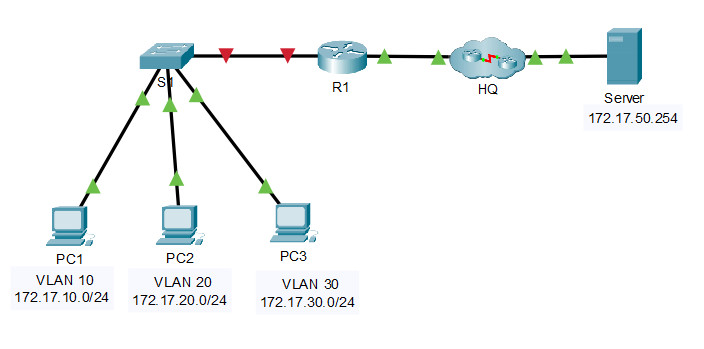
Addressing Table
| Device | Interface | IP Address | Subnet Mask | Default Gateway |
|---|---|---|---|---|
| R1 | G0/0 | 172.17.25.2 | 255.255.255.252 | N/A |
| G0/1.10 | 172.17.10.1 | 255.255.255.0 | ||
| G0/1.20 | 172.17.20.1 | 255.255.255.0 | ||
| G0/1.30 | 172.17.30.1 | 255.255.255.0 | ||
| G0/1.88 | 172.17.88.1 | 255.255.255.0 | ||
| G0/1.99 | 172.17.99.1 | 255.255.255.0 | ||
| S1 | VLAN 99 | 172.17.99.10 | 255.255.255.0 | 172.17.99.1 |
| PC1 | NIC | 172.17.10.21 | 255.255.255.0 | 172.17.10.1 |
| PC2 | NIC | 172.17.20.22 | 255.255.255.0 | 172.17.20.1 |
| PC3 | NIC | 172.17.30.23 | 255.255.255.0 | 172.17.30.1 |
| Server | NIC | 172.17.50.254 | 255.255.255.0 | 172.17.50.1 |
VLAN and Port Assignments Table
| VLAN | Name | Interface |
|---|---|---|
| 10 | Faculty/Staff | F0/11-17 |
| 20 | Students | F0/18-24 |
| 30 | Guest(Default) | F0/6-10 |
| 88 | Native | G0/1 |
| 99 | Management | VLAN 99 |
Scenario
In this activity, you will demonstrate and reinforce your ability to implement inter-VLAN routing, including configuring IP addresses, VLANs, trunking, and subinterfaces.
Instructions
Configure the devices to meet the following requirements.
- Assign IP addressing to R1 and S1 based on the Addressing Table.
R1(config-if)#no shutdown R1(config-if)#interface GigabitEthernet0/1.10 R1(config-subif)#encapsulation dot1Q 10 R1(config-subif)#ip address 172.17.10.1 255.255.255.0 R1(config-subif)#interface GigabitEthernet0/1.20 R1(config-subif)#encapsulation dot1Q 20 R1(config-subif)#ip address 172.17.20.1 255.255.255.0 R1(config-subif)#interface GigabitEthernet0/1.30 R1(config-subif)#encapsulation dot1Q 30 R1(config-subif)#ip address 172.17.30.1 255.255.255.0 R1(config-subif)#interface GigabitEthernet0/1.88 R1(config-subif)#encapsulation dot1Q 88 native R1(config-subif)#ip address 172.17.88.1 255.255.255.0 R1(config-subif)#interface GigabitEthernet0/1.99 R1(config-subif)#encapsulation dot1Q 99 R1(config-subif)#ip address 172.17.99.1 255.255.255.0 R1(config-subif)#end
S1(config)#interface vlan 99 S1(config-if)#ip address 172.17.99.10 255.255.255.0 S1(config-if)#no shut
S1(config)#ip default-gateway 172.17.99.1
S1(config)#vlan 10 S1(config-vlan)#name Faculty/Staff S1(config-vlan)#vlan 20 S1(config-vlan)#name Students S1(config-vlan)#vlan 30 S1(config-vlan)#name Guest(Default) S1(config-vlan)#vlan 88 S1(config-vlan)#name Native S1(config-vlan)#vlan 99 S1(config-vlan)#name Management S1(config-vlan)# S1(config-vlan)#interface range f0/11 - 17 S1(config-if-range)#switchport mode access S1(config-if-range)#switchport access vlan 10 S1(config-if-range)#interface range f0/18 - 24 S1(config-if-range)#switchport mode access S1(config-if-range)#switchport access vlan 20 S1(config-if-range)#interface range f0/6 - 10 S1(config-if-range)#switchport mode access S1(config-if-range)#switchport access vlan 30
S1(config)#interface g0/1 S1(config-if)#switchport mode trunk S1(config-if)#switchport trunk native vlan 88
S1(config)#interface range f0/1-5,g0/2 S1(config-if-range)#shutdown
Answer Scripts – Download PDF & PKA file:
[sociallocker id=”54558″]Switch S1
en config t interface vlan 99 ip address 172.17.99.10 255.255.255.0 no shutdown ip default-gateway 172.17.99.1 !Note: VLAN naming only requires the first letter be correct vlan 10 name Faculty/Staff vlan 20 name Students vlan 30 name Guest(Default) vlan 88 name Native vlan 99 name Management interface range f0/11 - 17 switchport mode access switchport access vlan 10 interface range f0/18 - 24 switchport mode access switchport access vlan 20 interface range f0/6 - 10 switchport mode access switchport access vlan 30 interface g0/1 switchport mode trunk switchport trunk native vlan 88 interface range f0/1-5,g0/2 shutdown end
Router R1
ena conf t interface GigabitEthernet0/1 no shutdown interface GigabitEthernet0/1.10 encapsulation dot1Q 10 ip address 172.17.10.1 255.255.255.0 interface GigabitEthernet0/1.20 encapsulation dot1Q 20 ip address 172.17.20.1 255.255.255.0 interface GigabitEthernet0/1.30 encapsulation dot1Q 30 ip address 172.17.30.1 255.255.255.0 interface GigabitEthernet0/1.88 encapsulation dot1Q 88 native ip address 172.17.88.1 255.255.255.0 interface GigabitEthernet0/1.99 encapsulation dot1Q 99 ip address 172.17.99.1 255.255.255.0 end
[wpdm_package id=’39045′]
[wpdm_package id=’39047′]
[/sociallocker]
[alert-note][one_half]
Previous Lab
4.4.8 Packet Tracer – Troubleshoot Inter-VLAN Routing
[/one_half][one_half_last]
Next Lab
5.1.9 Packet Tracer – Investigate STP Loop Prevention
[/one_half_last][/alert-note]

you missed configuring inter-vlan routing:
R1(config) # int g0/1
R1(config-if) # no shut
R1(config-if) # _
Praise your soul James